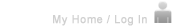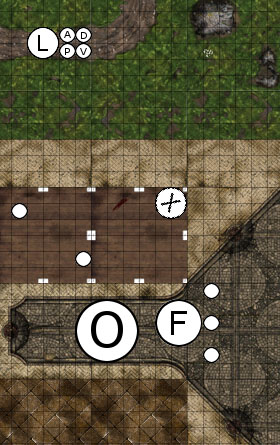| TERRAINLINX MODEL PLANNER | ||||||
| Format | SKU | Genre | Product Line | Scale | Released | File Size |
| Software | tlxplan | Universal | TerrainLinX | N/A | November 1, 2010 | 1.47mb |
| Designers: | Brant Hestrup, Denny Unger, Alexandre Moreau | |||||
Description
ATTENTION PC & Mac Users: This program requires that the Java platform is installed on your computer. Grab it here Java (Free)

.png) PLEASE NOTE: The TerrainlinX Planner is in the Beta phase of development. Expect updates, upgrades and fixes along the way. For a complete list of currently supported model sets please visit the forum support thread here. Implementation of new TLX terrain sets are added to the planner shortly after they are released.
PLEASE NOTE: The TerrainlinX Planner is in the Beta phase of development. Expect updates, upgrades and fixes along the way. For a complete list of currently supported model sets please visit the forum support thread here. Implementation of new TLX terrain sets are added to the planner shortly after they are released.

December 16th 2011 VERSION 1.5 is now GOLD! Massive feature update listed below!
Organize & Catalog
The TerrainlinX model planner helps you organize TerrainlinX compatible modelsets in an easy to use drop-down interface. Not only that but we've included the ability to catalog how many of each item you have previously constructed in your collection!
Plan
An intuitive user interface and common sense tools allow you to manipulate tiles, walls, posts, balconies, stairs, ramps and generic gaming markers. You can also add handy in-game notes! In no time you'll be designing your layouts quickly and easily!
Layer
A groundbreaking layers system allows you to clearly define each stacking level of your TerrainlinX layout! Design your multilevel terrain to interact in astounding ways. Add as many layers as you like, view lower and upper layers with a user defined transparency as you build!
Build
The TerrainlinX planner builds a dynamic manifest of the items based on your layout, telling you which PDF page to print from and how many pages you'll need to print to start your build! Its like having a WWG build tutor on your computer!
Share
Save your layout as a freely editable planner file or PNG image file, to share with others or to collaborate! Click the “community” button to access full planner support, future feature requests and of course to share and show off your TLX layouts!
Take the guess work out of your next build and pick up the affordable TerrainlinX model planner today!

Feature Updates for December 16 / 2011 (for more details please view the "Help" section within the planner software):
- User Collections: Input items which you've previously constructed to affect build manifest ouput.
- Mass Rotate: Rotate and or copy entire layout areas.
- Zoom: Ability to zoom layouts from 40% to 500%.
- Drag & Drop: You can now optionally drag-and-drop terrain and symbol components to their location rather than spawning them at the corner for placement.
- Auto-Wall & Auto-Post Feature! After laying out your tiles, you can now quickly freedraw walls around your structures. Once you've drawn your walls, you can have the system automatically insert the appropriate posts at each juncture. Please Note: You must first define your Playing Area (table size) and align your layout to the table for the Auto-Wall function to function correctly.
- Wall Textures: You can now select wall textures from the Terrain Library! Wall textures are now represented in the manifest.
- Texture Preview / Swap: Preview and change textures on placed items.
- Filter Terrain Sets By Genre
- Create Text Area: Added an ability to add texts, using whatever font is on the computer (tile outline color is used for text color) + Shadows.
- Define Regions: Added the capability to add "regions" to your maps, by drawing rectangles, and choose the color for each region
- Create Generic Symbol Sets: adding a new set of symbols is just a question of adding a new zip file with a correct text description (like for the tile sets)
- New Symbols! Added new symbols for double height elements, new wall types, post-to-post connectors and Swift Scenics square buildings. Double/multiple height elements appear in next layer(s).
- Show/Hide/Lock Enhanced: Add a possibility to show/hide/lock symbol by set, instead of as a whole. Ability to hide/show/lock texts.
- More Printing Options: Add a possibility to print or not symbols by set, instead of as a whole (printing walls but not posts, for example). Ability to print or not texts.
- Store the layers transparency data within the save file
- New save file format + import older files
- Undo/Redo
- Move selection with keys
- Name of file appears in window title (with * when unsaved)
- Change in shortcuts - Read the help to find new shortcuts!

Feature Updates for July 20 / 2012 (for more details please view the "Help" section within the planner software):
- Open as new layer: Add a previously created map as new layer(s) of current edited map.
- Region management: Move, Rotate, Copy/Paste regions and their content.
- Region save: Save a region as images, or as a new map.
- Upscaled walls: Walls are now bigger in user collection and in texture preview panel.
- Show/hode tools panels: Enlarge your map area by hiding the tool panel and/or the library panel.
- Kitbash management: Kitbashes that offer a planner file will appear within their parent set library.

Feature Updates for November 20 / 2012 (for more details please view the "Help" section within the planner software):
- Cut: Cut your items and paste them wherever you want.
- Move through layers: Move your (multi-level) region across layers, including the region content.
- Save filter: Ability to save the filter which is currently applied to sets, for your next session.
- New symbols: Round balconies and railings, hall-shaped SwiftScenics buildings : everything you need to manage newer sets.


Save 25%!
Product Line
 |
Introduced to our catalog in late 2009, TerrainlinX is our PDF "Print, Build, Play" 100% modular terrain system. Includes full automated craftcutter (Robocutter) support making it the ultimate home fabrication terrain alternative. Build as much as you want, as BIG as you want, whenever you want! FREE instructions, video of the system in action and dimensions: click here! |
Reviews (1)
Average rating: 





Michael Proteau said:
Keep in mind the disclaimer that the planner is "in the Alpha phase of development." The planner has the potential of being a really great tool for producing builds, but it is still rough around the edges.
Available tiles tend to lag behind the releases, the core product doesn't natively support laying out props, and there's no differentiation or visualization of the walls and posts you lay out. The controls are minimal but adequate. The software can tell you what pages of sets you need to print to get all the tiles, but it can't tell you what specific posts or walls you'll need, and it does not let you keep track of what pieces you already have made, making the feature a bit less helpful.
The planner does make available all of the tiles from all of the sets, so it gives you a chance to see what is available in other sets and play with them to see what you might be able to create. I have found it most useful for preparing encounters - many encounter maps aren't designed for the 3" and 6" TLX tile dimensions, so being able to lay out a table in the planner ahead of time and print out the design is very handy. The ability to design multiple layers is well done, and greatly eases the difficulty of multi-level layouts like large buildings.
Overall, I think the TerrainlinX Model Planner is an inexpensive tool that can be very useful, even if it currently has shortcomings.
Rating: 




Review Posted: July 27, 2011