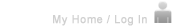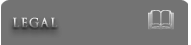"My Home" Overview
Welcome Home!
The WorldWorksGames “My Home” area is your gateway to your personal collection and the WWG community experience at large.
Creating a Store Account
 To create an account, click the “My Home / Log in” button at the uppermost part of your browser screen. Fill in your details and login to your new account. Its that easy!
To create an account, click the “My Home / Log in” button at the uppermost part of your browser screen. Fill in your details and login to your new account. Its that easy!
Creating a Public Profile
Upon account creation you have the option to opt into Public Profile creation. Simply click the “My Public Profile” link from the store account side-bar and click “Edit My Public Profile” to insert your details.
.png) Please note: this is an opt-in service and each user is solely responsible for and acknowledges that any provided information within the Public Profile area will be publicly accessible. WorldWorksGames accepts no liability for damages personal or otherwise for the display of provided information. We advise discretion when providing personal details to the public.
Please note: this is an opt-in service and each user is solely responsible for and acknowledges that any provided information within the Public Profile area will be publicly accessible. WorldWorksGames accepts no liability for damages personal or otherwise for the display of provided information. We advise discretion when providing personal details to the public.
This profile gives other WWG community members a chance to know a little more about you. From your public profile, they'll be able to view such things as:
- Your custom avatar
- Your bio
- Your previous product reviews
- Products you've supported in the past
- Wishlists for products you want in your future (coming soon)
- Your gallery links and builds
- Your most recent community comment posts (coming soon)
Forum Signature Badges
 If you are a regular visitor to and have an account at our forums, Public Profiles also generate unique forum signature badges (you must fill out Public Profile details in order to access signature badges). Signature badges give message forum users quick access to your public profile and related details.
If you are a regular visitor to and have an account at our forums, Public Profiles also generate unique forum signature badges (you must fill out Public Profile details in order to access signature badges). Signature badges give message forum users quick access to your public profile and related details.
- Log in at the WWG home page
- Go to 'My Home'
- Go to 'My Public Profile'
- Click onto 'Generate Forum Sig Block'
- Click 'Okay'
- Now open your User Profile at the forum.
- Scroll down to 'Signature'
- Click into the signature field
- Click Edit -> Paste (or Ctrl + v)
- And save the changes to your profile
My Collection, My Kitbashes and My Freebies
Within your store account you'll find sections for My Collection, My Kitbashes and My Freebies. Each of these areas contain download links to your most recent catalog purchases, fan created kitbash files and complimentary items.
My Orders
For detailed order tracking and payment history, you may access your My Orders area for a complete record of past purchases.
My Account Details
Should you need to revise previous account details such as billing address changes and passwords, My Account Details is the place to go.